How to Design High-Converting App Store Screenshots
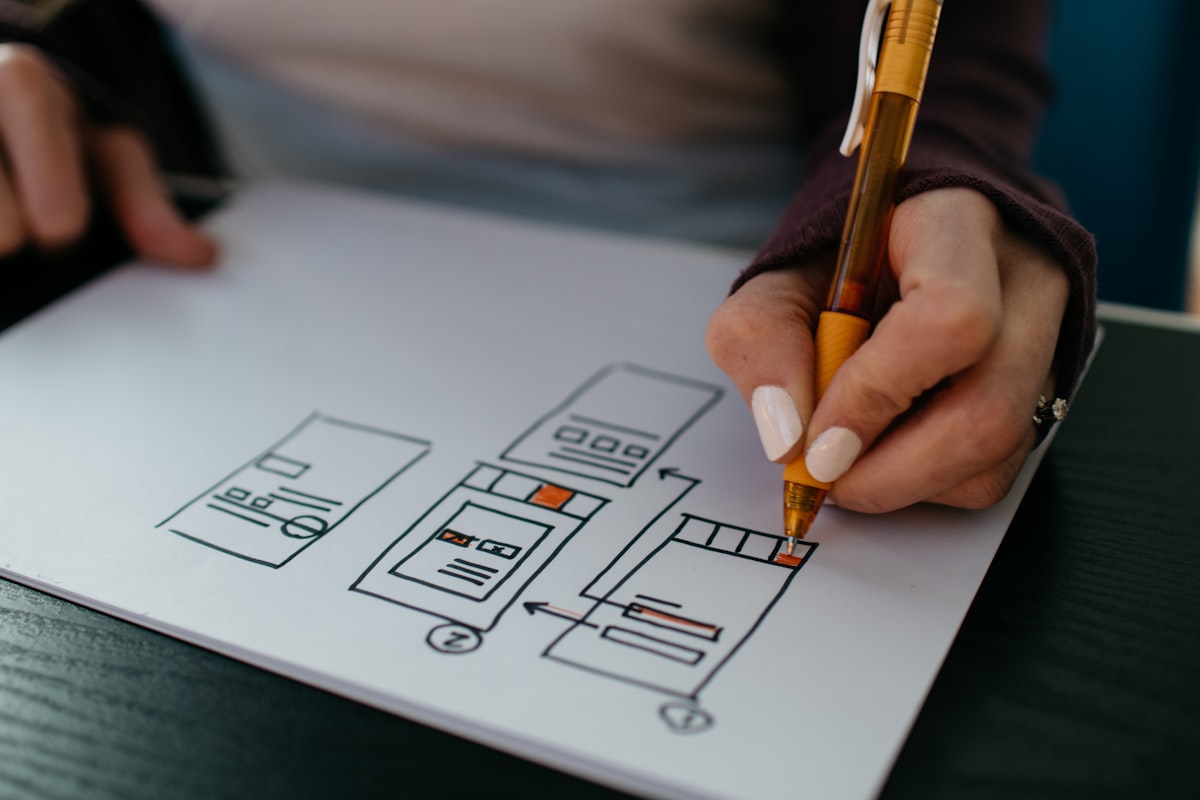
The Power of Visuals in ASO
App store screenshots are a critical component of App Store Optimization (ASO), directly influencing user engagement and conversion rates. They act as a visual sales pitch, communicating an app's core value faster than any description and often making or breaking the download decision within seconds.
1. Define Your Key Message
Before designing, clearly identify the main message you want to convey and what problem your app solves. The first screenshot should immediately state your primary value proposition. Don't make users guess what your app does.
2. Highlight Key Features & Benefits
Showcase your app's most important and unique features in action. Focus on what makes your app stand out and how it enhances the user's lifestyle. For a fitness app, this might be "Reach Your Fitness Goals Faster," while a productivity app could highlight "Organize Your Life in Minutes".

3. Craft a Visual Story
Your screenshots should tell a coherent story across the entire gallery, guiding the user from curiosity to conversion. Each image should build on the last, creating a narrative that's easy to digest at a glance. The first three screenshots are the most crucial for engagement.
4. Design Best Practices
- Prioritize Clarity: The best screenshots instantly answer the question, "Is this the app I'm looking for?"
- High-Quality Visuals: Use crisp, high-resolution images. Avoid blurry or pixelated images.
- Consistent Branding: Maintain a consistent theme, color scheme, and visual style that aligns with your app's branding.
- Optimal Readability: Use large, bold fonts that are easy to read even on small screens. Keep captions concise.
5. Platform Specifics
Adhere to each app store's specific guidelines. Apple App Store allows up to 10 screenshots per localization, while Google Play requires a minimum of 4. Ensure you optimize for different devices to ensure your screenshots look great on all platforms.
Share this article
Enjoyed this article?
Subscribe to our newsletter to get more insights on App Store Optimization and design.